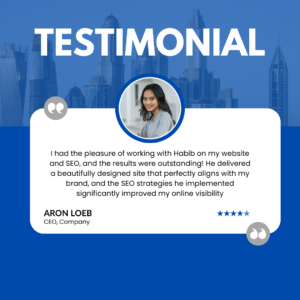Understanding the Client's Needs
SEO success doesn’t happen overnight, but with the right approach, you can see significant improvements. I recently worked with a client who needed to boost their website’s visibility on Wix, and here’s how I helped them rank better on search engines.
My client’s website had great content, but it wasn’t getting the visibility it deserved. The goal was clear: improve the site’s search engine ranking to drive more organic traffic. I developed a step-by-step SEO strategy tailored for Wix, and here’s how we did it.
1. On-Page Optimization
Wix allows for the easy customization of page titles and meta descriptions, which play a crucial role in search engine rankings. For Mccall’s website, I made sure that each page had a unique, keyword-rich title and a concise meta description. This not only improved search engine visibility but also enhanced user click-through rates.
- Optimizing Titles and Meta Descriptions: I reviewed and refined the titles and meta descriptions for each page. This is crucial, as it’s the first thing search engines and users see. I made sure to include relevant keywords that aligned with the content of each page.
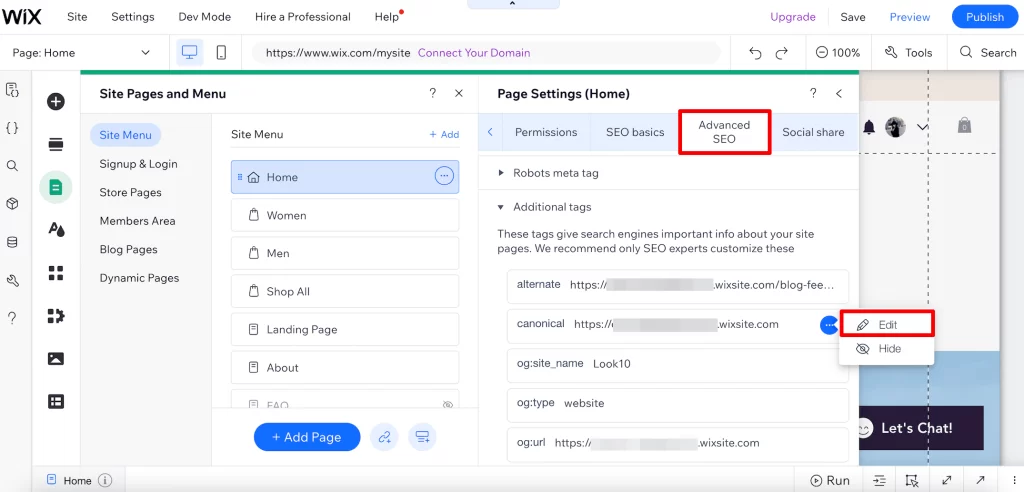
A screenshot of Wix’s SEO settings where titles and meta descriptions can be edited.
2. Analyzing Performance with Google Search Console
Next, I connected the website to Google Search Console to monitor how it was performing on search engines. This tool provided valuable insights, like which queries were driving traffic and which pages were underperforming.
- I focused on pages that had high impressions but low clicks, tweaking their content and meta tags to encourage more clicks.
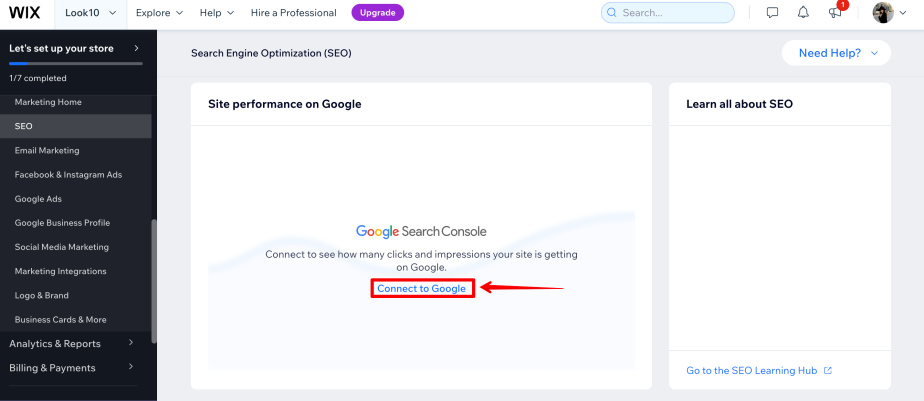
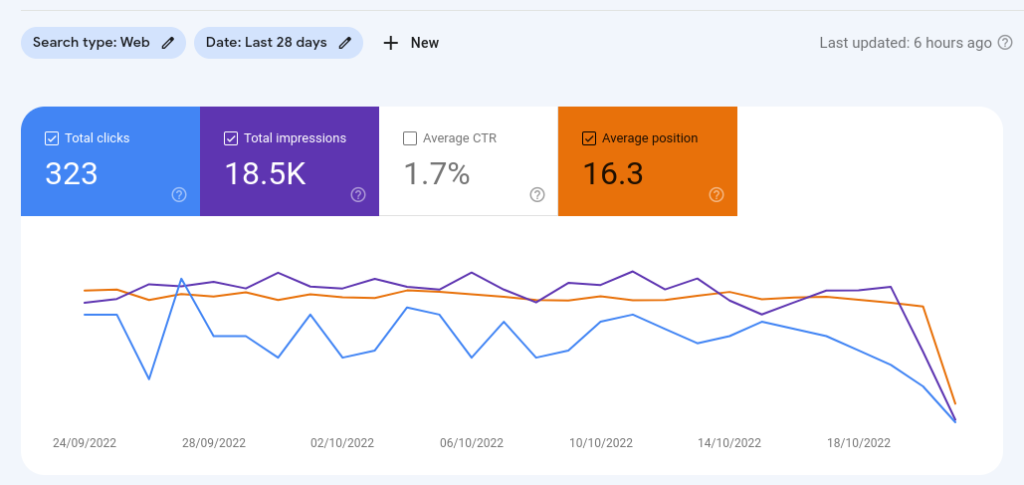
A screenshot from Google Search Console showing keyword impressions and clicks.
3. Enhancing Site Speed
Search engines favor fast websites, so improving the site’s load time was essential. Here’s what I did:
Optimizing Images: I reduced image file sizes to ensure faster loading times without sacrificing quality.
Improving JavaScript Handling: I minimized unnecessary scripts that were slowing down the website.

A speed test comparison of the website before and after optimizations.
4. Content Strategy for Better SEO
Creating high-quality content was a key part of the strategy. I worked with the client to create blog posts and service pages that targeted relevant keywords.
Keyword Research: I used Google’s Keyword Planner to identify search terms that potential customers were using. We then built content around those keywords, making sure it was informative and valuable.
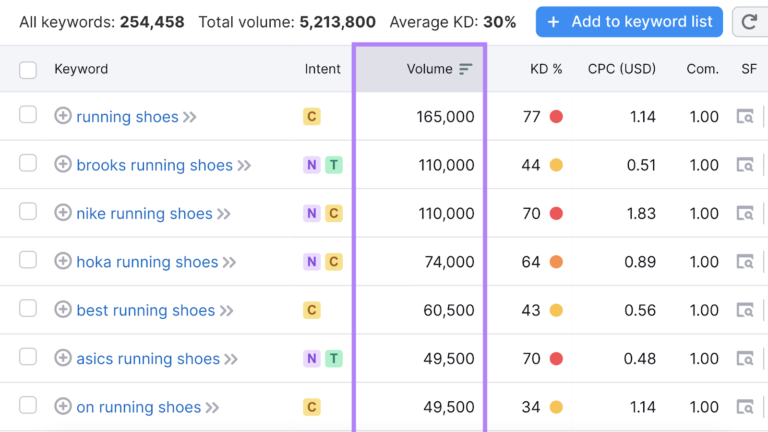
A screenshot of a keyword list from Google Keyword Planner.
5. Monitoring and Adjusting the Strategy
Tracking results was essential to understanding what was working. Using Google Analytics and Search Console, I regularly checked traffic metrics and search rankings.
Adjustments Based on Data: As we gathered more data, I made adjustments to content, links, and page layouts to improve performance. Pages that were already performing well were further optimized to maintain their ranking
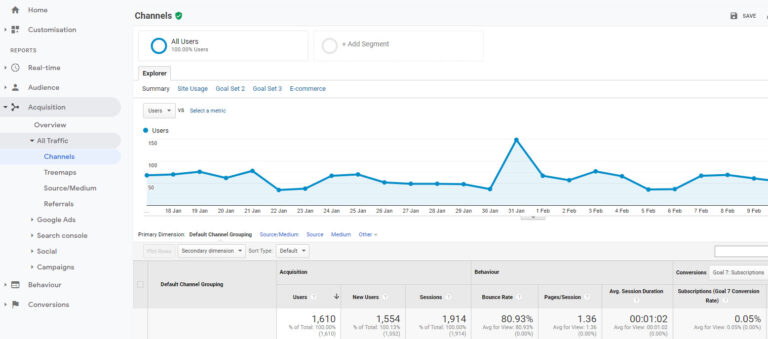
A graph showing the website’s traffic growth over time.
6. The Results
Within a few months, the website began ranking higher for key search terms. Organic traffic grew steadily, leading to more inquiries and conversions. By focusing on on-page optimization, quality content, and continuous monitoring, we were able to achieve strong SEO results.
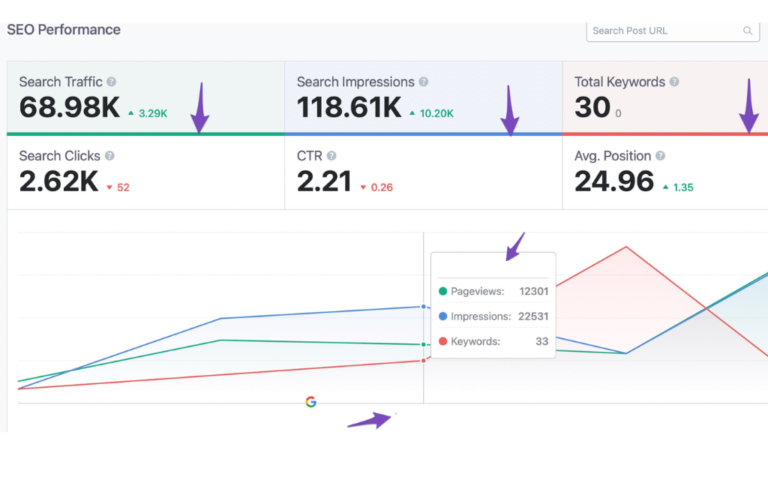
A final graph showcasing the website’s progress, from initial rankings to the current position, illustrating traffic improvements.
6. Client Testimonial